If you use RDBMS DB2 you have to install SAP OEM License as describe in SAP note 816773 – DB6: Installing an SAP OEM license. You get the valid license from SAP Marketplace.
For DB2 version 9.7, there are four files to be registered:
a. db2ese_c.lic
b. db2dpf.lic
c. db2so.lic
d db2poese.lic
Here are the steps:
1. As db2 extract the license file in temporary folder.
 |
| Extract SAP DB2 license |
2. Check your current license status.
 |
| Check current SAP DB2 license |
3. Register each file using command db2licm -a db2ese_c.lic.
4. Do that for other files: db2licm -a db2dpf.lic
5. db2licm -a db2so.lic
6. db2licm -a db2poese.lic
7. Check your DB2 License, the Expiry date is “Permanent”
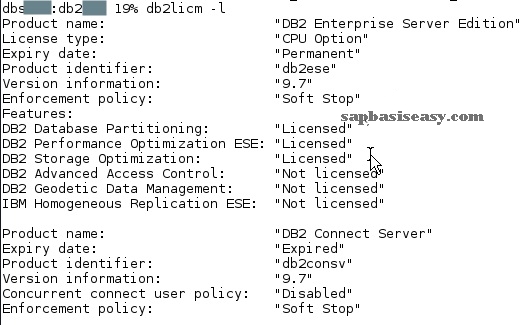 |
| Check your SAP DB2 License |
Check on the SAP note above to install other DB2 version.




