An error in an SAP/ABAP program or SAP/ABAP report that is running in a process Dialog/Background generally causes an immediate termination of the Dialog/background job. If an SAP/ABAP program terminates, an ABAP dump is usually generated. This dump contains a description of the precise cause of the error. This transaction code can be part of ABAP tools, but you as SAP Basis that usually use it a lot as part of you system monitoring.
1. To call an analysis method, choose Tools -> ABAP Workbench -> Test -> Dump-Analysis from the SAP Easy Access menu or directly call transaction code ST22. It brings you to the initial screen of SAP System short dump monitoring.
2. In the initial screen, you must specify whether you want to view today’s dump or the dump from yesterday. If these selection criteria are too imprecise, you can enter more specific criteria. To do this, choose Goto -> Select Short Dump.
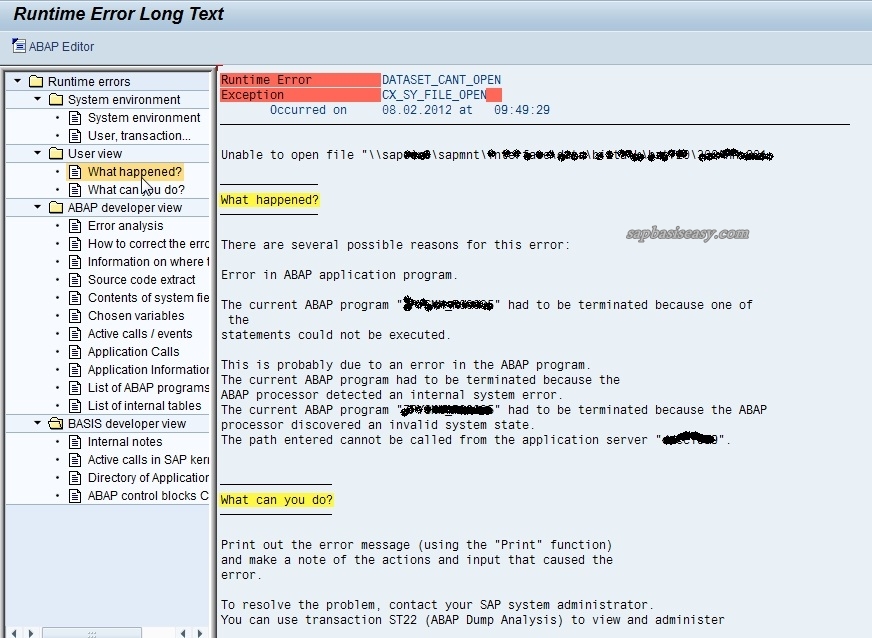 |
| How to Analyze ABAP dump – 1 |
3. You can click on the left side to analyze detail error.
 |
| How to Analyze ABAP dump – 2 |
4. It also shows you the point where the ABAP dumps happened. The screen will give you SAP short codes for you to analyze and make correction on the program. It need a little about SAP / ABAP programming to understand this part deeper, so it’s necessary to analyze together with ABAPer.
 |
| How to Analyze ABAP dump – 3 |
You can then decide that the error belongs to what area. If it’s related to Basis you can rectify it, but often that you need ask help from ABAP or Functional support to solve it.
It often happen that error because of program error or the data, so it’s necessary for you to test the program first in SAP Development phase.
For more reference about ABAP dump please read more in SAP library help in http://help.sap.com

