After you create output device, sometimes you need to assign your own SAP device type, so when you modify it you will not change the original device type. It’s common that in SAP Printing you make modification in your printer setting. It’s better to copy the original to your own device type.
1. Goto SPAD or menu
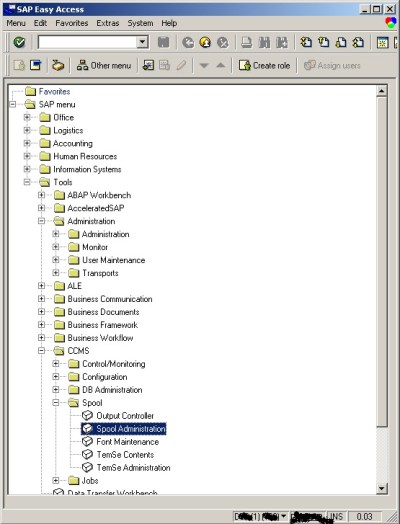 |
| How to create SAP device type – Pic 1 |
2. Click full administration and choose device type.
 |
| How to create SAP device type – Pic 2 |
Note:
You must use prefix Z for user-defined device type.
3. Go to -> Device Type -> Create or Utilities -> for Device Types -> Copy Device Type
 |
| How to create SAP Device Type – Pic 3 |
4. Choose Device Type you want to copy.
Tick Use Reference
 |
| How to create SAP device Type – Pic 4 |
Note:
You will be prompted a transport request.
Create your own transport request. Now your device type is ready to use and you can continue to next step to create Format Type.
