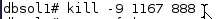I’ll show you step-by-step how to do SAP Kernel upgrade on UNIX – Solaris.
It’s necessary to update your SAP Kernel regularly. Newer SAP Kernel usually contains bug fix and more stable.
Before upgrading the SAP Kernel, You download your correct SAP Kernel from SAP Marketplace.
1. Check your old SAP Kernel version from Transaction SM51.

2. Note your current SAP Kernel version.
 |
| Current SAP Kernel Version before upgrade |
3. Stop your SAP Service and saposcol.
Kill sapstartsrv.
 |
| kill sapstartsrv |
Also cleanipc, using
#cleanipc remove
 |
| cleanipc |
4. Backup your old SAP Kernel.
 |
| Backup old SAP Kernel |
5. Go to your SAP Kernel folder and extract your New SAP Kernel using SAPCAR -xvf
NOTE: use SAPCAR from other location, as it will be replaced by newer version.
 |
| Extracting New SAP Kernel |
6. Make sure all files are extracted successfully.
 |
| All new SAP Kernel extracted successfully |
7. Do step 5 for other files (SAPEXEDB )
 |
| Update SAPEXEDB |
8. After that you have to run script saproot.sh as root.
switch to user root and go to folder /usr/sap//SYS/exe/run
Run ./saproot.sh
 |
| Run saproot.sh |
9. Start up your SAP again, and check your Kernel version is updated.
 |
| SAP Kernel updated |
For further reference, you can read this SAP note (depend on your SAP version).
1636252 – Installing a 7.20 kernel in SAP Web AS 7.00/7.01/7.10/7.11
SAP Kernel Upgrade on SAP Windows can be read on this article.
This book below also explains more about performing kernel update.
[amazon-element asin=”1592293832″ fields=”lg-image”]